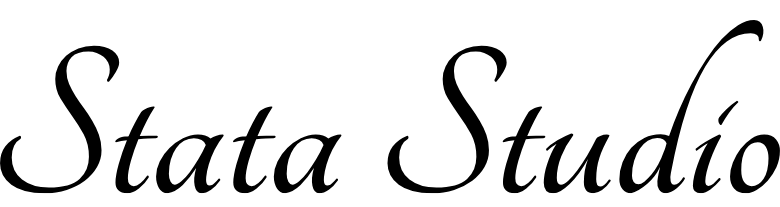Table of Contents
- Why Technical SEO is Essential for Small Business Success in 2025
- What is Technical SEO, and Why Does It Matter?
- How Technical SEO Can Transform Small Business Websites
- Why Small Businesses Should Prioritize Technical SEO
- Ready to Unlock Your Website’s Potential?
- The Ultimate Technical SEO Checklist for Website Optimization
- Why Technical SEO is Important for Websites in 2025
- Technical SEO Checklist for Website Optimization
- Conclusion
- FAQs : Frequently Asked Questions
Why Technical SEO is Essential for Small Business Success in 2025
In 2025, the digital landscape has undergone a transformation with Google’s latest content updates. Your website is more than a digital storefront; it’s the backbone of your brand’s visibility. For small businesses, this is even more critical, as every visitor to your website could be a potential customer. While great content and backlinks help, they won’t drive results without a solid technical foundation. This is where Technical SEO steps in. It ensures your website is optimized for search engines to crawl, index, and rank efficiently. Beyond rankings, it creates a fast, secure, and user-friendly experience. Let’s dive into why technical SEO matters and how small businesses can use it to boost website performance, attract more visitors, and convert them into customers.
Google’s 2025 updates have placed a significant emphasis on analyzing a website’s technical performance. These updates focus on factors like Core Web Vitals, mobile usability, and site security to evaluate a site’s quality and rank it accordingly. Google now uses advanced AI and machine learning to assess how well a website adheres to technical SEO standards. Factors such as loading speed, interactivity, and visual stability are scrutinized to ensure an optimal user experience. A site that excels in these areas is more likely to achieve higher rankings, enhanced visibility, and user retention.
What is Technical SEO, and Why Does It Matter?
Technical SEO focuses on the behind-the-scenes optimization of your website. It’s the foundation that ensures your site is visible and accessible to search engines while providing a seamless experience for visitors.
For small businesses, ignoring technical SEO is like leaving money on the table. Poor website speed, broken links, or inefficient crawling could mean losing customers to competitors who are better optimized.
Here’s why technical SEO is a game-changer:
- Enables Search Engines to Find You: If search engines can’t crawl your site, it won’t appear in search results.
- Improves User Experience: Faster load times and better navigation keep visitors engaged.
- Boosts Rankings: A technically sound website aligns with search engine algorithms.
- Enhances Security: Features like HTTPS build trust and protect your site.
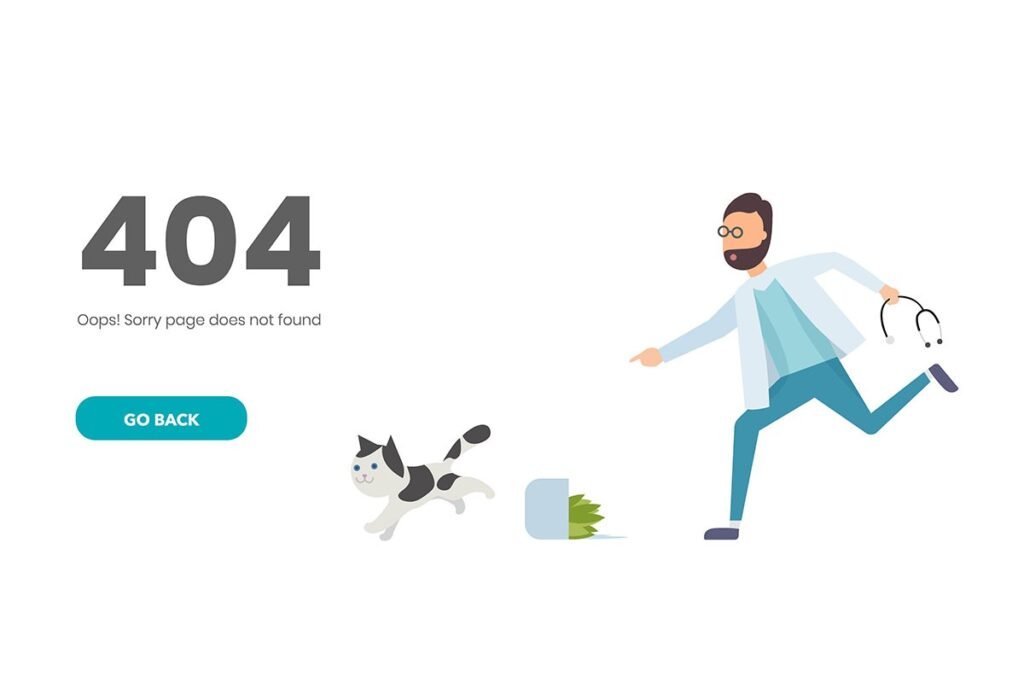
How Technical SEO Can Transform Small Business Websites
1. Improving Website Health
A healthy website runs smoothly without disruptions. For small businesses, this ensures visitors stay longer and engage more. Issues like broken links or duplicate content can hurt user experience and rankings.
2. Creating a Strong Website Structure
Think of your website as a building. A clear, logical structure ensures visitors can find what they need quickly. This is particularly important for small businesses with service or product offerings.
How to Build a Solid Structure:
- Use breadcrumb navigation to guide users through your site.
- Add canonical tags to manage duplicate content (especially for products or blog posts).
- Optimize your URLs to be short, descriptive, and easy to understand.
3. Enhancing Website Speed
Speed matters. Visitors won’t wait for a slow site to load—they’ll leave and head to a competitor. For small businesses, a fast-loading website means fewer lost opportunities.
Ways to Boost Speed:
- Compress images and optimize CSS, JavaScript, and HTML files.
- Use Core Web Vitals to monitor and improve performance.
- Enable lazy loading for images to reduce initial page load times.
Why Small Businesses Should Prioritize Technical SEO
For small businesses, technical SEO isn’t just about rankings—it’s about creating opportunities. A well-optimized site attracts more traffic, reduces bounce rates, and increases conversions.
How Technical SEO Drives Small Business Success:
- Faster Conversion Pathways: Speedy websites make it easier for customers to find and buy your products or services.
- Mobile Optimization: With most users on mobile, a responsive and fast mobile experience is critical.
- Competitive Edge: Many small businesses overlook technical SEO—this is your chance to get ahead.
- Building Trust: A secure, user-friendly site shows professionalism and reliability.
Ready to Unlock Your Website’s Potential?
In 2025, having a website is no longer sufficient—it must deliver optimal performance to compete in the ever-evolving digital landscape. For small businesses, technical SEO is a game-changer that can significantly boost traffic, improve user experience, and drive conversions. A well-optimized website ensures faster loading times, seamless navigation, and better rankings on search engines, all of which are essential to attracting and retaining customers in a competitive market.
Don’t let technical issues hold your website back. By prioritizing technical SEO strategies, you can unlock your site’s full potential and position your small business for success. Start implementing these steps today to improve visibility, gain customer trust, and outpace competitors. Your website isn’t just a digital presence—it’s a powerful tool to grow your business.
Technical Issues and Impacts on Website
| Technical Issue | Impact on Website |
|---|---|
| Slow Loading Speed | Increases bounce rates and reduces user retention. |
| Broken Links | Negatively affects user navigation and decreases SEO rankings. |
| Duplicate Content | Dilutes ranking signals and confuses search engines. |
| Improper Robots.txt Configuration | Prevents key pages from being crawled and indexed. |
| Missing XML Sitemap | Leads to missed opportunities in search visibility. |
| Unoptimized Core Web Vitals | Results in poor user experience and lower rankings. |
| Non-Mobile-Friendly Design | Reduces mobile traffic and hinders user engagement. |
| Mixed Content on HTTPS | Creates trust issues and damages site security. |
| Crawl Errors | Limits search engine accessibility to content. |
The Ultimate Technical SEO Checklist for Website Optimization
In today’s digital era, having a strong online presence is non-negotiable. While content and backlinks are key elements of SEO, the technical foundation of your website plays an equally crucial role. Technical SEO ensures that search engines can effectively crawl, index, and rank your site. This leads to improved visibility, better search rankings, and a seamless experience for your users.
This blog will guide you through a simple and effective Technical SEO Checklist. Whether you’re looking to enhance your site’s speed, improve its structure, or boost overall performance, these actionable steps will help you optimize your website for long-term success. Let’s dive in and explore how technical SEO can elevate your digital strategy.
Why Technical SEO is Important for Websites in 2025
Technical SEO focuses on the backend of your website. It ensures that search engines can access and index your site, while also making it user-friendly. Unlike content or backlinks, technical SEO improves your site’s performance, structure, and functionality. Ignoring it can lead to lower rankings and reduced traffic.
Key Benefits of Technical SEO
Technical SEO provides several advantages that can significantly impact your website’s performance and visibility:
- Improved Crawlability: Technical SEO makes it easier for search engines to navigate and understand your site. This helps them identify important pages and improves your site’s overall visibility.
- Accurate Indexing: Ensuring proper indexing allows search engines to include all relevant pages in search results. This helps avoid missed opportunities caused by unindexed content.
- Enhanced User Experience: Faster loading times and smooth navigation create a better experience for visitors. A user-friendly website keeps visitors engaged and reduces bounce rates.
- Higher Rankings: Technical SEO aligns your site with search engine algorithms. This increases your chances of ranking higher, leading to more organic traffic.
Technical SEO Checklist for Website Optimization
1. Ensure Proper Robots.txt Configuration
The robots.txt file guides search engines on which parts of your site to crawl. Misconfigurations can block important pages.
Tips:
- Use tools like Google Search Console to audit your robots.txt file.
- Ensure key pages like your homepage and blog are not blocked.
- Block unnecessary pages like admin panels or internal search results.
2. Inspect and Optimize No-Index Tags
The no-index tag prevents specific pages from being indexed by search engines. This is useful for irrelevant or duplicate content, but improper use can hurt rankings.
Tips:
- Use tools like Screaming Frog to identify no-index tags on your site.
- Apply no-index only to pages like privacy policies or duplicate content.
- Remove no-index from essential pages like product or category pages.
3. Review and Use Canonical Tags
Canonical tags prevent duplicate content issues by directing search engines to the preferred version of a page.
Tips:
- Use canonical tags on pages with similar or duplicate content.
- Ensure filtered or dynamic URLs have the correct canonical tag.
- Test canonical tags with tools like Ahrefs or SEMrush.
4. Update and Submit XML Sitemap
An XML sitemap acts as a roadmap for search engines to discover your site’s pages.
Tips:
- Include only indexable and important pages.
- Use plugins like Yoast SEO to generate and update your sitemap.
- Submit your sitemap to Google Search Console.
5. Fix Crawl Errors
Crawl errors prevent search engines from accessing certain pages, affecting your site’s rankings.
Tips:
- Check Google Search Console regularly for crawl errors.
- Fix 404 errors with 301 redirects to relevant pages.
- Address server errors (5xx) by checking your hosting setup.
This optimized checklist will help ensure your site meets technical SEO standards and achieves better visibility in search results.
6. Optimize Core Web Vitals
Core Web Vitals are critical metrics that measure your website’s performance in terms of speed, interactivity, and visual stability. Google uses these metrics to evaluate user experience, making them a key ranking factor. To improve Largest Contentful Paint (LCP), compress large images and optimize your server’s response time. Reduce First Input Delay (FID) by minimizing JavaScript to ensure faster interactivity. For Cumulative Layout Shift (CLS), set clear dimensions for media elements to avoid unexpected layout changes. Use tools like Google PageSpeed Insights to track and optimize these metrics.
7. Ensure Mobile-Friendliness
Google prioritizes mobile-first indexing, meaning the mobile version of your site impacts your rankings the most. A mobile-friendly site ensures users can navigate easily without frustration. Use responsive design so your website adapts seamlessly to all devices and screen sizes. Avoid intrusive elements like pop-ups or interstitials that can disrupt the mobile experience. Test your site’s compatibility using Google’s Mobile-Friendly Test tool to identify and fix usability issues.
8. Secure Your Website with HTTPS
A secure website is essential for gaining user trust and improving your search rankings. HTTPS encrypts the connection between your site and visitors, ensuring data security. Install an SSL certificate to enable HTTPS across your website. Redirect all HTTP pages to HTTPS to maintain a consistent and secure browsing experience. Regularly check for mixed content issues to ensure all elements on your site load securely.
9. Optimize URL Structure
A clean and logical URL structure enhances both user experience and search engine understanding of your site. Use short, descriptive URLs that include your primary keywords to make them SEO-friendly. Avoid using special characters or unnecessary numbers in URLs, as they can confuse users and crawlers. Use hyphens (-) instead of underscores (_) to separate words for better readability and SEO compatibility.
10. Enable Compression and Minimize Files
Reducing file sizes on your site is crucial for faster loading speeds and better performance. Use tools like Gzip or Brotli to compress your CSS, HTML, and JavaScript files. Optimize images with tools like TinyPNG to ensure they load quickly without sacrificing quality. Minify CSS and JavaScript to remove unnecessary code and streamline your site’s backend. Enable asynchronous loading for JavaScript files to improve speed and prevent delays in content rendering.

Additional Technical SEO Tips
- Add Breadcrumb Navigation: Breadcrumbs help users navigate your site easily and enhance internal linking, improving SEO.
- Use Structured Data Markup: Implement schema.org to highlight key information like FAQs or reviews, creating richer search result snippets.
- Fix Broken Links: Conduct regular audits to identify and repair broken links that could harm user experience and SEO.
- Leverage a CDN: Content Delivery Networks (CDNs) deliver your content faster by storing it across multiple servers worldwide.
- Enable Browser Caching: Browser caching stores static elements locally, allowing returning visitors to experience faster load times.
- Implement Hreflang Tags: For international sites, hreflang tags ensure search engines display the correct version for each language and region.
Tools for Technical SEO
- Google Search Console: Track indexing and performance issues while monitoring search traffic.
- Screaming Frog: Perform detailed audits to identify technical issues like broken links or crawl errors.
- Ahrefs/Semrush: Analyze your site’s health, keyword rankings, and backlinks for a complete SEO strategy.
- PageSpeed Insights: Evaluate your Core Web Vitals and receive actionable tips for improvement.
- GTmetrix: Measure your website’s load time and identify optimization opportunities.
By breaking each point into manageable actions, you’ll improve your website’s technical SEO and ensure it meets Google’s latest standards for 2025.
Conclusion:
The Technical SEO Checklist for Website is your roadmap to achieving digital success in 2025. With Google’s updates prioritizing factors like Core Web Vitals, mobile usability, and site security, technical SEO is no longer optional—it’s essential. A website optimized for crawlability, speed, and structure doesn’t just rank higher; it attracts more visitors and keeps them engaged.
For small businesses and e-commerce sites, resolving technical issues is a game-changer. Slow loading speeds, poor mobile experiences, and security gaps can erode trust and cost you valuable customers. By focusing on technical SEO, you ensure faster load times, seamless navigation, and secure browsing—all of which are key to building loyalty and driving conversions.
Start implementing these strategies today to align with Google’s 2025 standards and secure your competitive edge. Don’t let technical problems hold you back—take action now to create a future-proof website that performs, engages, and grows with your business.
Frequently Asked Questions (FAQs)
1. What is a Technical SEO Checklist, and Why Is It Important?
A Technical SEO Checklist is a guide to optimizing the backend of your website to improve crawlability, indexing, and user experience. It ensures search engines can effectively understand and rank your site, boosting visibility and traffic.
2. How Does Technical SEO Impact Search Engine Rankings?
Technical SEO directly affects how search engines crawl and index your site. By improving factors like site speed, structure, and security, you align with search engine algorithms, resulting in better rankings and more organic traffic.
3. What Are Core Web Vitals, and Why Do They Matter?
Core Web Vitals are performance metrics that measure loading speed, interactivity, and visual stability. These metrics are critical ranking factors used by Google to ensure a seamless user experience.
4. How Can I Fix Crawl Errors on My Website?
Crawl errors can be resolved by using tools like Google Search Console to identify issues. Fix 404 errors with 301 redirects, unblock important pages in the robots.txt file, and ensure proper server responses.
5. Why Is Mobile-Friendliness Crucial for SEO?
Google uses mobile-first indexing, meaning the mobile version of your site determines its rankings. A mobile-friendly site ensures better usability and higher visibility in search results.
6. What Are Canonical Tags, and How Do They Help SEO?
Canonical tags prevent duplicate content issues by indicating the preferred version of a page to search engines. This improves indexing and avoids splitting ranking signals.
7. How Does HTTPS Improve SEO Performance?
HTTPS secures the connection between your website and users, protecting sensitive data. Google prioritizes secure websites, so using HTTPS can boost your rankings and build user trust.
8. What Are the Most Common Technical SEO Issues to Avoid?
Common issues include slow loading speeds, duplicate content, missing XML sitemaps, improper use of robots.txt, and broken links. Regular technical audits can help identify and fix these problems.
9. What Changes in Google’s 2025 Updates Affect Technical SEO?
Google’s 2025 updates emphasize Core Web Vitals, mobile usability, and AI-driven indexing. Websites that lack speed, interactivity, and mobile optimization may see a decline in rankings.
10. How Can I Prepare My Website for Google’s 2025 Standards?
Focus on optimizing Core Web Vitals, ensuring a mobile-friendly design, and enhancing site security with HTTPS. Regularly audit your site to fix technical issues and stay aligned with Google’s evolving algorithms.
These FAQs address the most common questions about Technical SEO while preparing for Google’s 2025 updates, ensuring your website remains competitive and visible in search results.